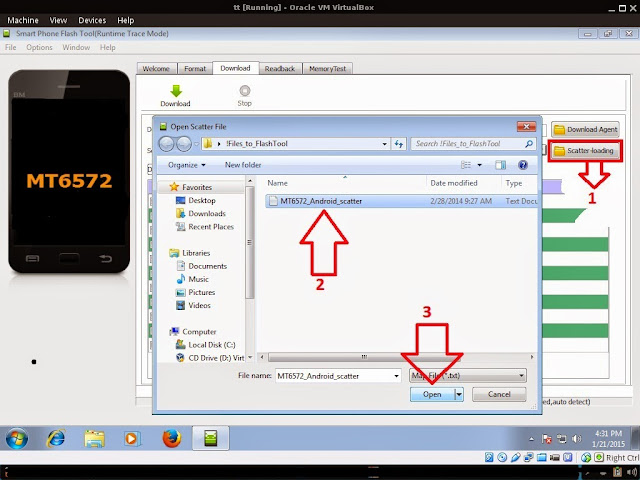SO NGAYUN TURUAN KO KAYO PANO MAG KAROON
NG FREE INTERNET SA DESKTOP/LAPTOP = PC NIYO.
USING SSCAP AT PROXIFIER GLOBE/TM MAS MAGANDA
GLOBE/TM L.T.E SIM USER KA 4G SIYA.
REQUIRMENTS :D
1.Brain
2.MODEM/POCKETWIFI/BROADBAND
3.LAPTOP/DESKTOP NA MAY WIRELESS ACCESS
4.SSCAP+PROXIFIER DOWNLOAD NIYO YUNG LINK NA BINIGAY KO.
5.GAWA KANG NG ACCOUNT DITO SHADOW.TUNNELZ.ONLINE
START TAYO :D
STEP 1.CONNECT MO YUNG PC MO SA POCKETWIFI/MODEM/BROADBAND
MO THEN SET MO SI POCKETWIFI/BROADBAND MO INTO DEFAULT APN
KUNG MODEM YAN SALPAKAN MO LANG NG L.T.E SIM NI GLOBE
STEP 2. GAWA KA NG ACCOUNT DITO SA SHADOW.TUNNELZ.ONLINE.
KUNG MALAKAS CONFIG POSTERN MO KUNIN MO LANG ANG CCOUNT
NG PRX MO :D PANO KUNIN ? DOWNLOAD KA NG ES FILE EXPLORE SA PLAYSTORE
THEN OPEN MO SI ES FILE EXPLORE THEN HANAPIN MO YUNG FILE
OR YUNG CONFIG NA PRX MO THEN OPEN MO AS TEXT THEN
MAKIKITA MO DUN YUNG ACCOUNT :D
STEP 3:AFTER MO NUN DOWNLOAD MUNA SI SSCAP + PROXIFIER
THEN EXTRACT MO SA PC MO KASI NG NAKA .RAR EXTENSION SIYA
STEP 4:PAG KATAPOS MO EXTRACT OPEN MO SI SSCAP
THEN PINDUTIN MO YUNG PLUS (+) SA BABA NG SSCAP
MAY LALABAS NA ADD PROXY SERVER INPUT MUNA
YUNG GINAWA MONG ACCOUNT :D
MERON AKO DITO ACTIVE SERVER
SERVER IP: 153.125.237.243
SERVER PORT:31980
PASSWORD:ntdtv.com
REMARKS: JAPAN
CLICK MUNA OKAY
STEP 5:PAG KA OKAY CLICK MO YUNG CHECK NA
KULAY GREEN SA SSCAP SA BABA THEN DAPAT MAY LALABAS NA
Got correct response (length: 937 bytes).
[45:31] Latency : 15 ms
[45:31] Testing is done!
[45:32] //////////////////////////////////////////////
[45:32] Testing was finished.
IBIG SABIHIN ACTIVE YUNG PROXY SERVER MO .
STEP 6: OPEN MUNA SI PROXIFIER PARA MAMONITOR MO SI SSCAP
STEP 7 : OPEN MO SI CHROME KUNG CHOROME GAMIT MO
PUNTA SA SETTING NI CHROME >> CLICK SHOW ADVANCE SETTING >>
>> CLICK CHANGE PROXY SETTING >>
MAKIKITA MO YUNG INTERNET PROPERTIES
>> CLICK LAN SETTING >> CHECK MO YUNG PROXY SERVER .
STEP 8: ILAGAY ANG ADDRESS NA 127.0.0.1 THEN YUNG PORT
TIGNAN MO YUNG SSCAP MO MAKIKITA MO YUN HTTP SA TAAS TAS KUNIN
MO YUNG PORT DUN YUN YUNG ILALAGAY MO SA PORT NG PROXY SERVER NI CHROME
THEN AFTER MO NA ILAGAY CLICK OKAY .
STEP 9: PUNTA SA PROXIFIER >> CLICK PROFILE >> CLICK PROXY SERVER
>> CLICK EDIT ILAGAY
MO YUNG ADDRESS AT PORT DUN SA NILAGAY MO SA CHOROME :D
PAG NAGAWA MO NG MAAYUS MAY INTERNET KANA
STEP 10 : MAG BROWSE KANA TANDAAN DAPAT SAME YUNG ADDRESS AT PORT
SA TATLO . SSCAP >> CHROME >> PROXIFIER KASI HINDI GAGANA YAN PAG HINDI SAME
PROXIFER:http://www.datafilehost.com/d/9b7d8ce7
SSCAP:http://www.datafilehost.com/d/0da21e62
NG FREE INTERNET SA DESKTOP/LAPTOP = PC NIYO.
USING SSCAP AT PROXIFIER GLOBE/TM MAS MAGANDA
GLOBE/TM L.T.E SIM USER KA 4G SIYA.
REQUIRMENTS :D
1.Brain
2.MODEM/POCKETWIFI/BROADBAND
3.LAPTOP/DESKTOP NA MAY WIRELESS ACCESS
4.SSCAP+PROXIFIER DOWNLOAD NIYO YUNG LINK NA BINIGAY KO.
5.GAWA KANG NG ACCOUNT DITO SHADOW.TUNNELZ.ONLINE
START TAYO :D
STEP 1.CONNECT MO YUNG PC MO SA POCKETWIFI/MODEM/BROADBAND
MO THEN SET MO SI POCKETWIFI/BROADBAND MO INTO DEFAULT APN
KUNG MODEM YAN SALPAKAN MO LANG NG L.T.E SIM NI GLOBE
STEP 2. GAWA KA NG ACCOUNT DITO SA SHADOW.TUNNELZ.ONLINE.
KUNG MALAKAS CONFIG POSTERN MO KUNIN MO LANG ANG CCOUNT
NG PRX MO :D PANO KUNIN ? DOWNLOAD KA NG ES FILE EXPLORE SA PLAYSTORE
THEN OPEN MO SI ES FILE EXPLORE THEN HANAPIN MO YUNG FILE
OR YUNG CONFIG NA PRX MO THEN OPEN MO AS TEXT THEN
MAKIKITA MO DUN YUNG ACCOUNT :D
STEP 3:AFTER MO NUN DOWNLOAD MUNA SI SSCAP + PROXIFIER
THEN EXTRACT MO SA PC MO KASI NG NAKA .RAR EXTENSION SIYA
STEP 4:PAG KATAPOS MO EXTRACT OPEN MO SI SSCAP
THEN PINDUTIN MO YUNG PLUS (+) SA BABA NG SSCAP
MAY LALABAS NA ADD PROXY SERVER INPUT MUNA
YUNG GINAWA MONG ACCOUNT :D
MERON AKO DITO ACTIVE SERVER
SERVER IP: 153.125.237.243
SERVER PORT:31980
PASSWORD:ntdtv.com
REMARKS: JAPAN
CLICK MUNA OKAY
STEP 5:PAG KA OKAY CLICK MO YUNG CHECK NA
KULAY GREEN SA SSCAP SA BABA THEN DAPAT MAY LALABAS NA
Got correct response (length: 937 bytes).
[45:31] Latency : 15 ms
[45:31] Testing is done!
[45:32] //////////////////////////////////////////////
[45:32] Testing was finished.
IBIG SABIHIN ACTIVE YUNG PROXY SERVER MO .
STEP 6: OPEN MUNA SI PROXIFIER PARA MAMONITOR MO SI SSCAP
STEP 7 : OPEN MO SI CHROME KUNG CHOROME GAMIT MO
PUNTA SA SETTING NI CHROME >> CLICK SHOW ADVANCE SETTING >>
>> CLICK CHANGE PROXY SETTING >>
MAKIKITA MO YUNG INTERNET PROPERTIES
>> CLICK LAN SETTING >> CHECK MO YUNG PROXY SERVER .
STEP 8: ILAGAY ANG ADDRESS NA 127.0.0.1 THEN YUNG PORT
TIGNAN MO YUNG SSCAP MO MAKIKITA MO YUN HTTP SA TAAS TAS KUNIN
MO YUNG PORT DUN YUN YUNG ILALAGAY MO SA PORT NG PROXY SERVER NI CHROME
THEN AFTER MO NA ILAGAY CLICK OKAY .
STEP 9: PUNTA SA PROXIFIER >> CLICK PROFILE >> CLICK PROXY SERVER
>> CLICK EDIT ILAGAY
MO YUNG ADDRESS AT PORT DUN SA NILAGAY MO SA CHOROME :D
PAG NAGAWA MO NG MAAYUS MAY INTERNET KANA
STEP 10 : MAG BROWSE KANA TANDAAN DAPAT SAME YUNG ADDRESS AT PORT
SA TATLO . SSCAP >> CHROME >> PROXIFIER KASI HINDI GAGANA YAN PAG HINDI SAME
PROXIFER:http://www.datafilehost.com/d/9b7d8ce7
SSCAP:http://www.datafilehost.com/d/0da21e62