You can fix the following issue in your phone
1. Bootloop
2. Damaged System UI
3. TP Upgrade only
4. Dead phone but it is detected in computer
5. Remove Gmail Account / Password / Pattern Lock (Alternative Way)
6. Privacy Protection Password Lock up
DOWNLOAD THESE FILES
Firmware Here
SPFlashTool
"I suggest to use 32bit Windows OS for compatibility of the driver"
"You can also use 64bit version, just disable driver signing or driver signature before installing the driver."
Alternative way how to install MTK drivers for Windows 8.1 and Windows 10
- In Windows go to PC settings (you can search for it in Start).
- Click on “Update & recovery” on the left side.
- Click on “Recovery” on the left side.
- Click “Restart Now” button under Advanced startup.
- Select Troubleshoot ->Advanced setup -> Startup Settings and press Restart
- Then Choose 7 key corresponding to “Disable driver signature enforcement” entry.
- Install drivers. After you restart your system again you won’t be able to install unsigned drivers until you repeat the steps 1-6.
Flashing
Note: Make sure you downloaded all the files needed before you proceed.
1. Launch FlashTool (flash_tool.exe)
2. In Flashtool, Click on Scatter-Loading, and load your scatter file. (see example below)
I hope this tutorial help you. Please drop a comment if something is not clear to you.


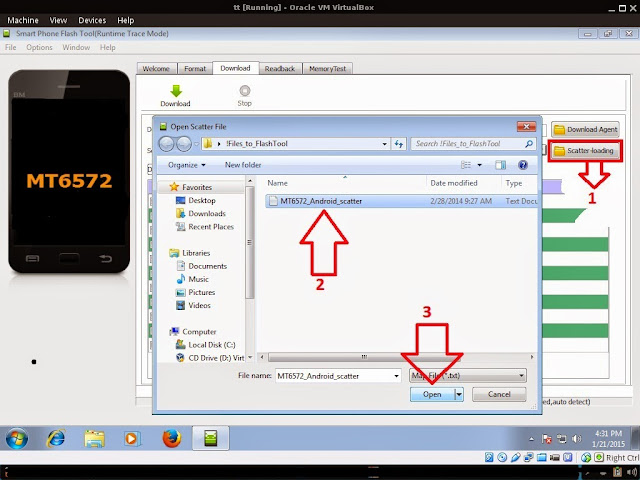








Post a Comment