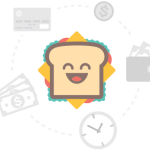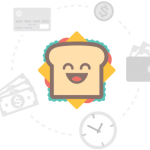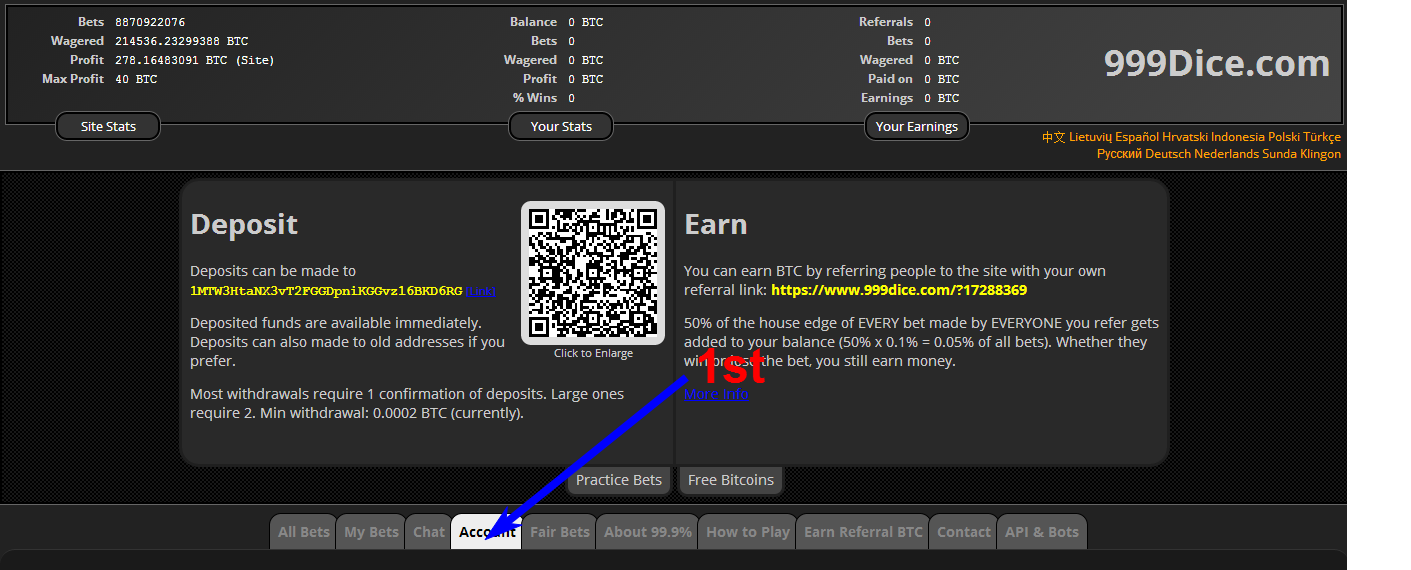Receiving SMS online using virtual mobile numbers helps us to access services where you don’t want to use your personal mobile number. This numbers safe and periodically destroyed and may be being used by hundreds of people but ultimately you get what you need.
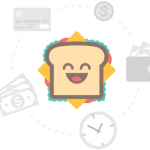
Hundreds of websites provides virtual number but we have only bring the best of them where you can access the service without any problem and safely but before that check what are the ‘do and don’t’ criteria of online mobile number.
What is Virtual Mobile Number
Online Mobile numbers exist virtually and controlled by respective service providers allowing us to receive SMS online free of cost using that particular number as long as number remain alive because numbers will not be always active, for security purpose numbers along with logs are destroyed periodically and new numbers are created. Providers offers multiple numbers of multiple countries.
Why i use virtual mobile number
We usually use mobile number for identity verification but sometime it goes to beyond the imagination and start receiving a number of spam sms in mobile inbox. Thanks to DND (Do Not Disturb) service for keeping spammer away but DND can also prevent from getting important SMS too and this is the situation where Virtual mobile number works like charm. Virtual number helps us receiving SMS online from unknown websites without disclosing users identity and also help to get rid of spammers.
Is Virtual Mobile Numbers safe
As we already told you numbers are temporary and destroyed frequently so you won’t face any problem as soon as you avoid some security concern because the numbers are public and they are being used by more than thousands of people around the world.
1. Do not use Virtual number for receiving banking information.
2. Do not use service where SMS verification is required for each authentication.
3. Do not use where senders delay for long time
How to use Virtual Mobile Number to receive SMS online
OK, We will show you the easy process of how to receive SMS online. It’s very simple to use and instant.
First of all consider whether Virtual number is necessary for the website you are going to sign/use,
if yes then follow the bellow process otherwise leave it.
Step 1. Go to the Virtual Mobile number providers
Best Free virtual Mobile number providers
1. Receivefreesms.com multiple number multiple country
2. Receive-sms-online.com multiple number multiple country
3. Receivesmsonline.net Multiple number multiple country
4. Sellaite.com/smsreceiver Single number
5. Innovativetxt.com
Step 2. Check the numbers whether they are working for long time or not because you may complete the registration and at the same time number will be vanished and that would be a big headache.
Step 3. Choose any number you need and use them
Step 4. Return to virtual number provider and refresh the page for latest updates and yes yours SMS is there.
Step 5. DONE
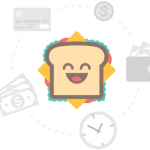
Hundreds of websites provides virtual number but we have only bring the best of them where you can access the service without any problem and safely but before that check what are the ‘do and don’t’ criteria of online mobile number.
What is Virtual Mobile Number
Online Mobile numbers exist virtually and controlled by respective service providers allowing us to receive SMS online free of cost using that particular number as long as number remain alive because numbers will not be always active, for security purpose numbers along with logs are destroyed periodically and new numbers are created. Providers offers multiple numbers of multiple countries.
Why i use virtual mobile number
We usually use mobile number for identity verification but sometime it goes to beyond the imagination and start receiving a number of spam sms in mobile inbox. Thanks to DND (Do Not Disturb) service for keeping spammer away but DND can also prevent from getting important SMS too and this is the situation where Virtual mobile number works like charm. Virtual number helps us receiving SMS online from unknown websites without disclosing users identity and also help to get rid of spammers.
Is Virtual Mobile Numbers safe
As we already told you numbers are temporary and destroyed frequently so you won’t face any problem as soon as you avoid some security concern because the numbers are public and they are being used by more than thousands of people around the world.
1. Do not use Virtual number for receiving banking information.
2. Do not use service where SMS verification is required for each authentication.
3. Do not use where senders delay for long time
How to use Virtual Mobile Number to receive SMS online
OK, We will show you the easy process of how to receive SMS online. It’s very simple to use and instant.
First of all consider whether Virtual number is necessary for the website you are going to sign/use,
if yes then follow the bellow process otherwise leave it.
Step 1. Go to the Virtual Mobile number providers
Best Free virtual Mobile number providers
1. Receivefreesms.com multiple number multiple country
2. Receive-sms-online.com multiple number multiple country
3. Receivesmsonline.net Multiple number multiple country
4. Sellaite.com/smsreceiver Single number
5. Innovativetxt.com
Step 2. Check the numbers whether they are working for long time or not because you may complete the registration and at the same time number will be vanished and that would be a big headache.
Step 3. Choose any number you need and use them
Step 4. Return to virtual number provider and refresh the page for latest updates and yes yours SMS is there.
Step 5. DONE